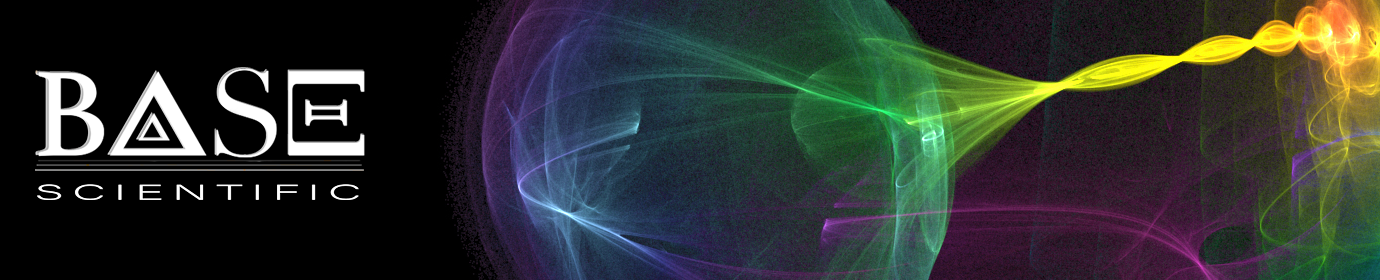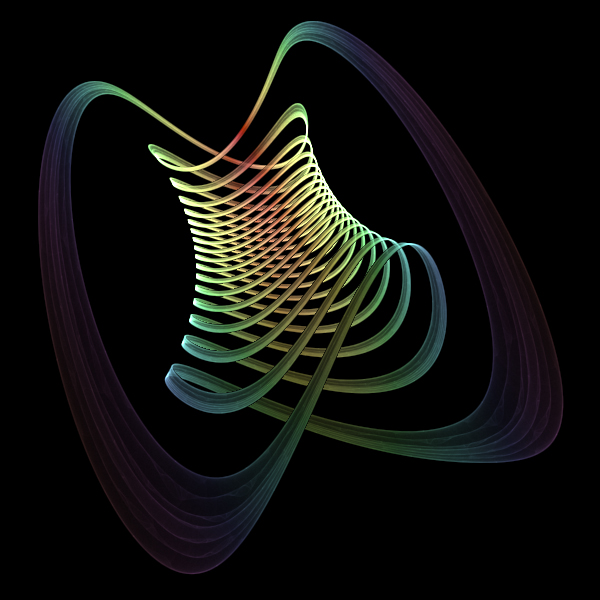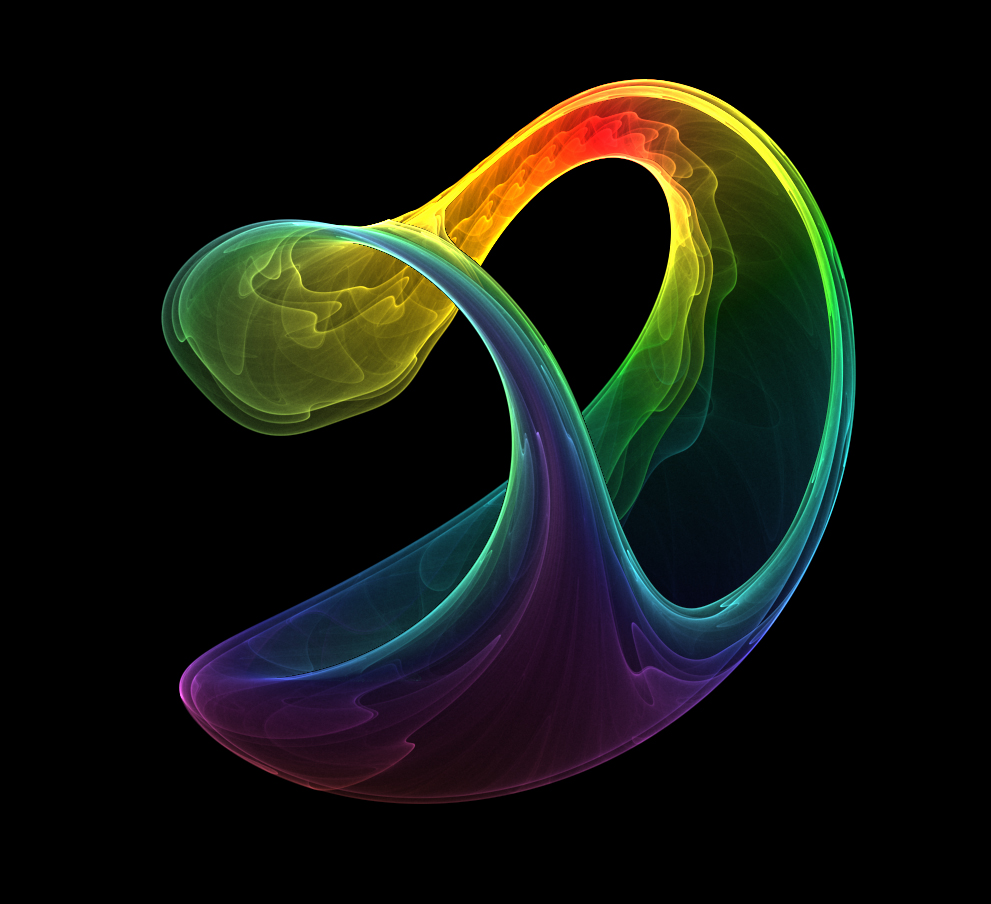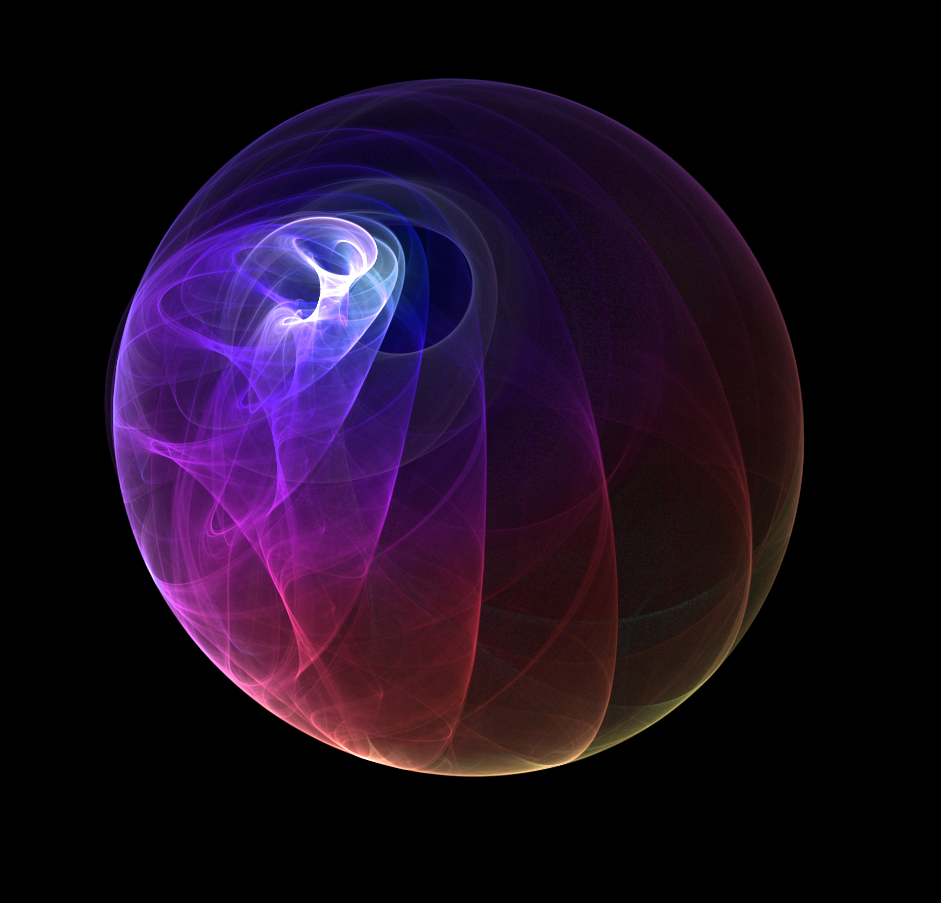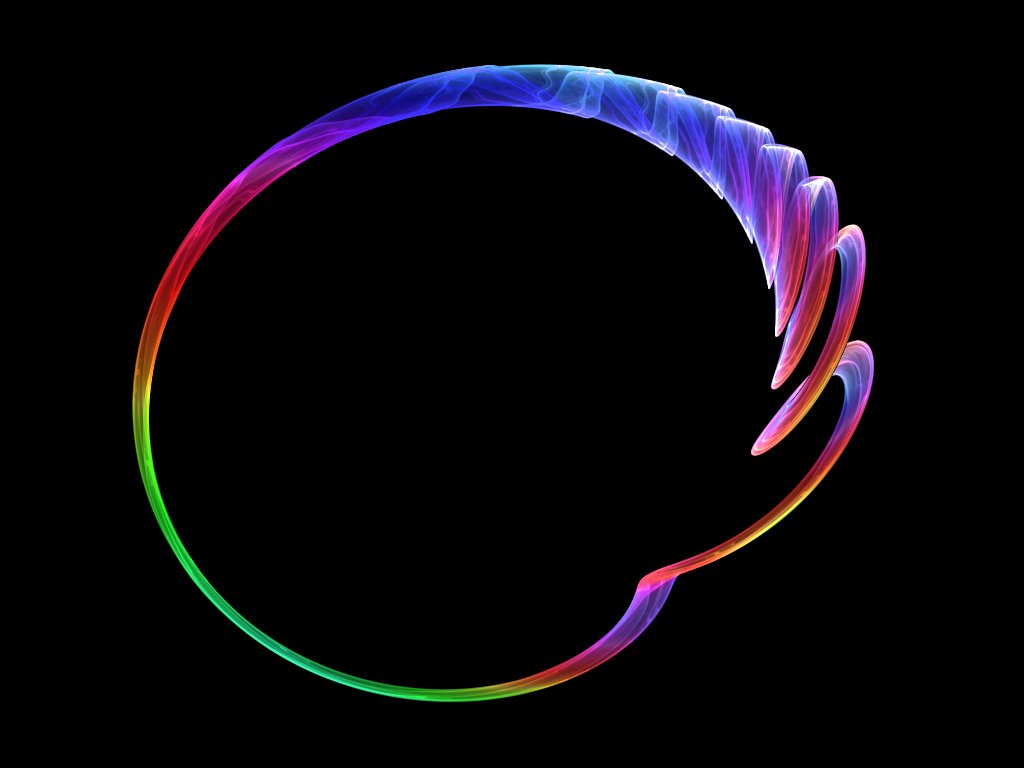3D Strange Attracters
Over the years, I experimented with 3D strange attractors software. I discovered an open-source program called Chaoscope (Chaoscope.org) that allows you to generate three-dimensional images by applying different algorithms and fine-tuning the ratios and proportions. After some experimentation, I was able to create a visual representation of an energy system in resonance. Although the program can produce high-resolution images, it cannot render high-resolution movies. The movie I am sharing below is of low resolution. This video I created can represent many energetic systems, from an atom (an electrostatic dynamo) to a multiplicative of atoms forming light, matter, stars, and beyond our imagination. Conventional science only sees energy dynamics’s “shadow” (SIN/COS) by flattening to paper or on an oscilloscope.
Image Gallery
The above images are not artistic representations of energy dynamics. They are proof of concept of three-dimensional mathematical models generated by configuring Chaoscope settings and Lorenz attractors.
Chaoscope Research
In 2008, I was obsessed with the program; I was determined to adjust the configuration sliders in the Chaoscope software to generate a three-dimensional toroidal image. The fruits of my labor are the results populated on the top header of my website, video, and image gallery. If you want to experience the program, you can download the Chaoscope software. The toroid configuration file is available by clicking the link below and opening it in the Chaoscope program. First, duplicate this file, and when you open the Chaoscope program, you need to be in the animate mode and start moving the sliders (small increments are best) to make changes to the visual calculations. Some of the sliders vary the image slightly, while others vary dramatically. Once altered, you will lose the original toroid configurations, hence duplicating the original file.
Click here TOROID_JNB.csproj for the toroid calculations (zipped)
The toroid image will appear once you unzip and open the file in the Chaoscope program. Move your mouse over the image, then left-click and hold to move the toroid in three dimensions.
By choosing File -> Animate, you can visually see with greater detail how the flow of energy is mathematically calculated.
By choosing File -> Render, a high-resolution image begins from the last position the toroid was in.
Unfortunately, this only works on Windows operating systems. I have a Mac running Fusion VMWare to emulate Windows to use this program.